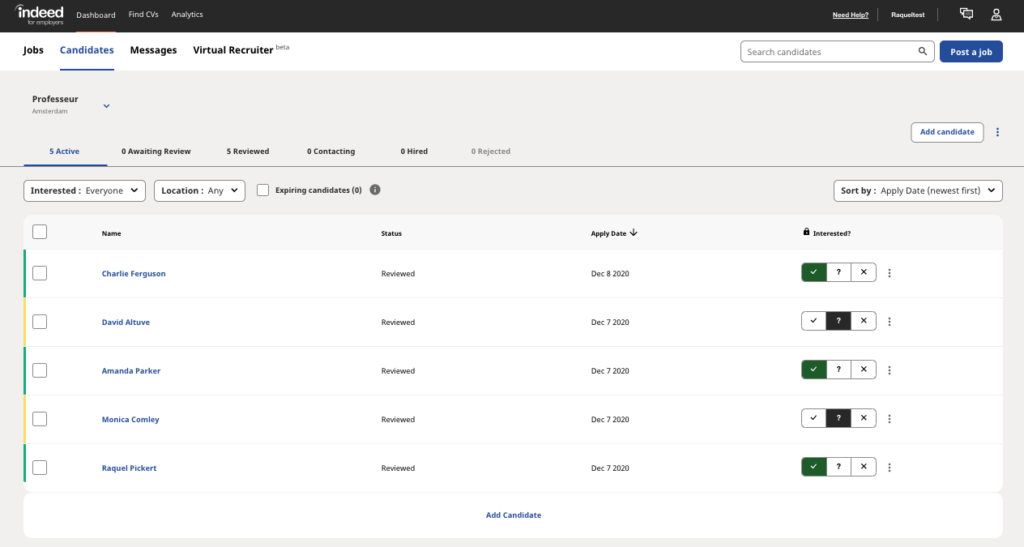Manage Candidates Effectively and Efficiently
As applicants show up on your candidate dashboard, they will be assigned a Status. This saves you time. Then, you can use status assignments and filters to focus on the candidates best suited for your role. Let us explore, at a high level, how this Indeed tool can help you:
- Go to the Status dropdown menu (the filters and applicants will show up)
- Filter candidates according to where they are in your hiring process
- Apply Filters to candidates for any and all jobs that are open, paused, or closed.
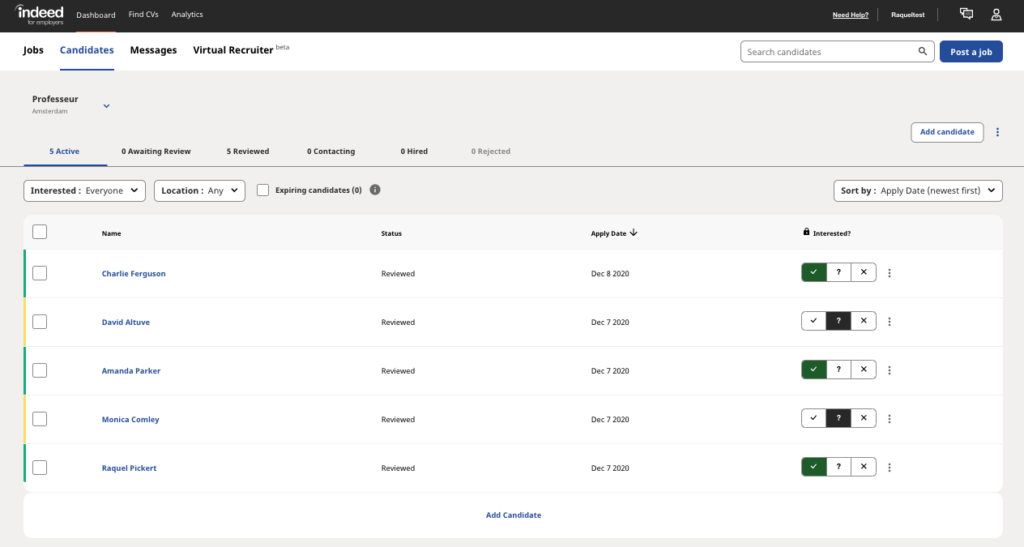
This employer view shows the different statuses that may be assigned to candidates.
Filters
Save time and hire better with Filters
Filters save time and help you organise your job search. When you apply them, your most quality applicants will populate your screen, front and center. This way you can review quickly and reassign statuses.
You can filter applicants by:
- Location
- Screener questions status *
- A simple yes – √, maybe – ?, or no – X
- Application date
- And if you opted into Employer Assist those who are expiring soon
* Applicants whose answers do not meet your required criteria will be marked as Rejected. These candidates will not be notified of their application status, unless you send them a response via one of our easy-to-use templated email updates.
Applicant Status
Using Status To Organise Applicants and Save Time
Applicants can be assigned one of 6 statuses:
- Active
- Awaiting Review
- Reviewed
- Contacted
- Hired:
- Rejected
As a bonus, when you review and reassign a candidate, your hiring coworkers will receive one of the following notifications:
Awaiting Review
Applicants who enter your dashboard will automatically be assigned this status. Each applicant marked as a yes – √, or maybe – ? will be moved to the Reviewed status.
Reviewed
Once your candidate has been reviewed, you can record your thoughts and impressions as a Note. From there you can also reach out (using one of our templates) to set up a time to talk or let them know where they stand.
Contacted
Once you have started contacting candidates, you can note that as well. This status is helpful as you phone screen, set up in-person interviews, or send status updates.
Hired:
You can also mark a candidate Hired. This way you will have a historical record of every candidate you have hired using Indeed AND can measure ROI over time.
Rejected
We have provided a template that allows you to thank applicants for their effort while letting them know they will not be moving forward at this time. Jobseekers really do want to hear back from employers, either way. Use Indeed’s templated email to provide job seekers with closure so that they can move on to their next application, with a sense of certainty. This kind of communication also supports your credibility as a company.
*Indeed provides this information as a courtesy to users of this site. Please note that we are not your recruiting or legal advisor, we are not responsible for the content of your job descriptions, and none of the information provided herein guarantees performance.
This article is based on product information available at the time of writing, which may change at any time. Indeed does not guarantee that this information is always up-to-date. Please seek out your CS/Sales rep for the latest on this topic.